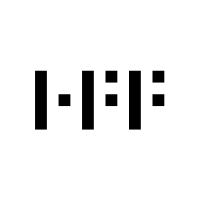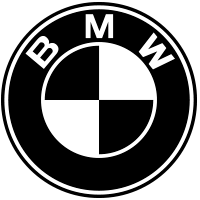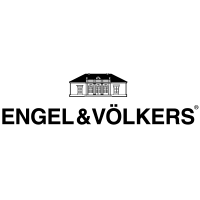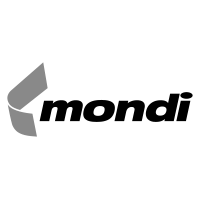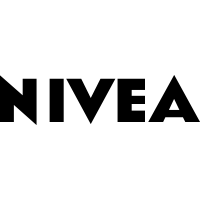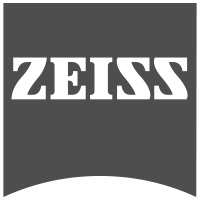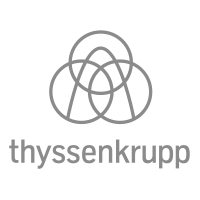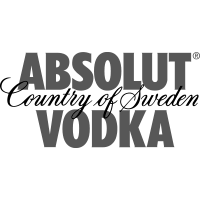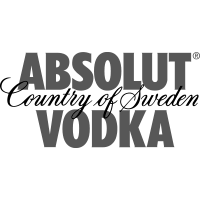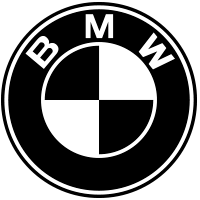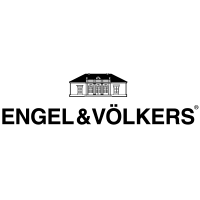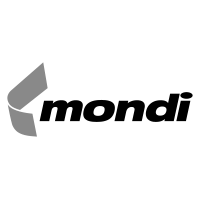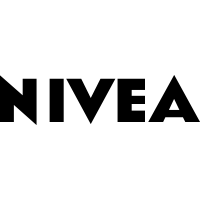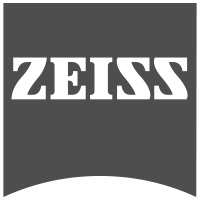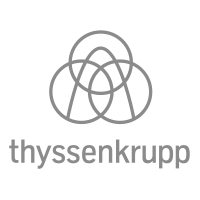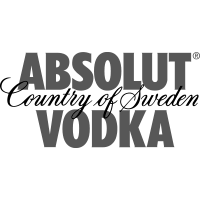Who is Who? Das Speaker-Information Widget bietet euch Raum, um eure Redner und ihre Vorträge vorzustellen.



Lorem ipsum dolor sit amet, consetetur sadipscing elitr, sed diam nonumy eirmod tempor invidunt ut labore et dolore magna.
Lorem ipsum dolor sit amet, consetetur sadipscing elitr, sed diam nonumy eirmod tempor invidunt ut labore et dolore magna.
Lorem ipsum dolor sit amet, consetetur sadipscing elitr, sed diam nonumy eirmod tempor invidunt ut labore et dolore magna.

The hero image section integrates your key visual into the event landing page.

The widget that counts down the days until your event.

To ensure that your texts don't remain alone: The Text & Image Widget combines both.

As simple as it is essential: the text widget places your information in the right place.

The key widget for hybrid and virtual events: Livestreaming.
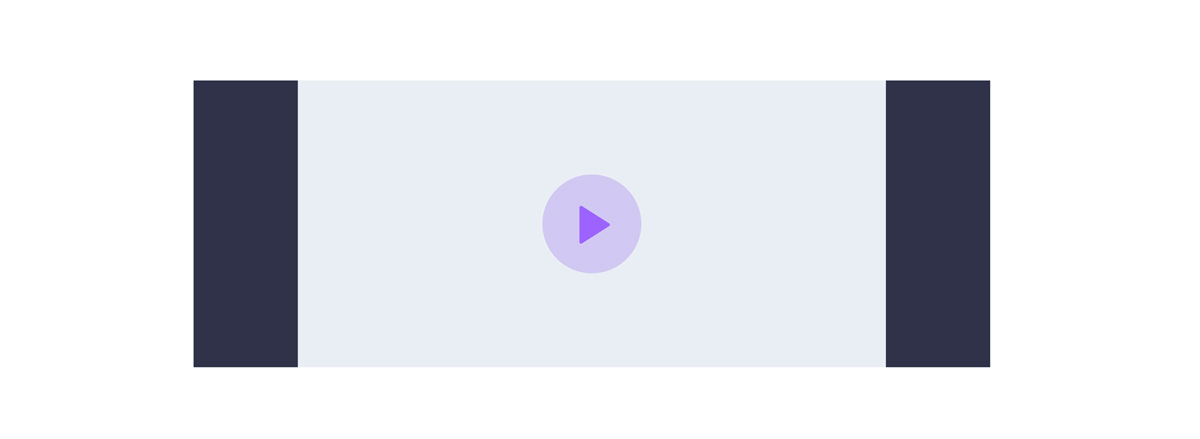
Adding video content made easy with our Video-Widget.
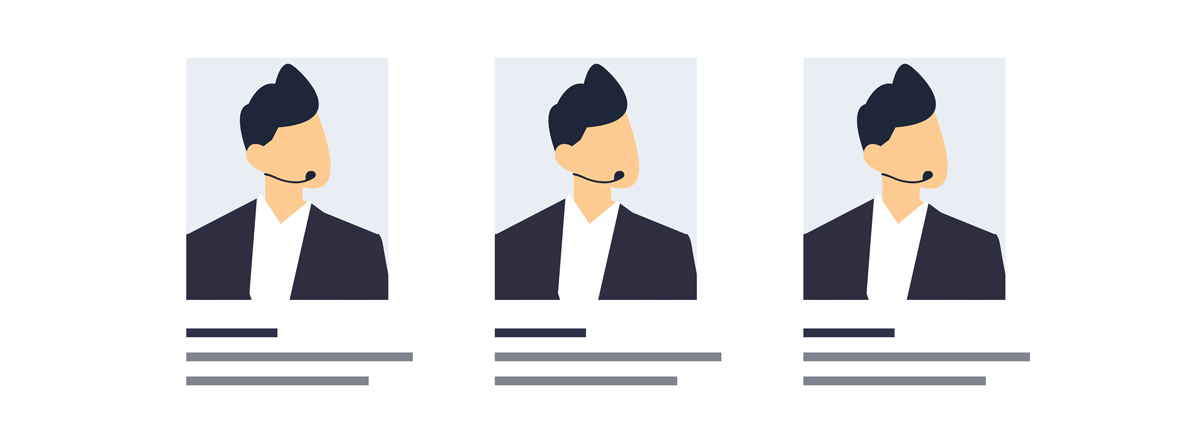
Who is Who? The Speaker-Information Widget with text, image and links.
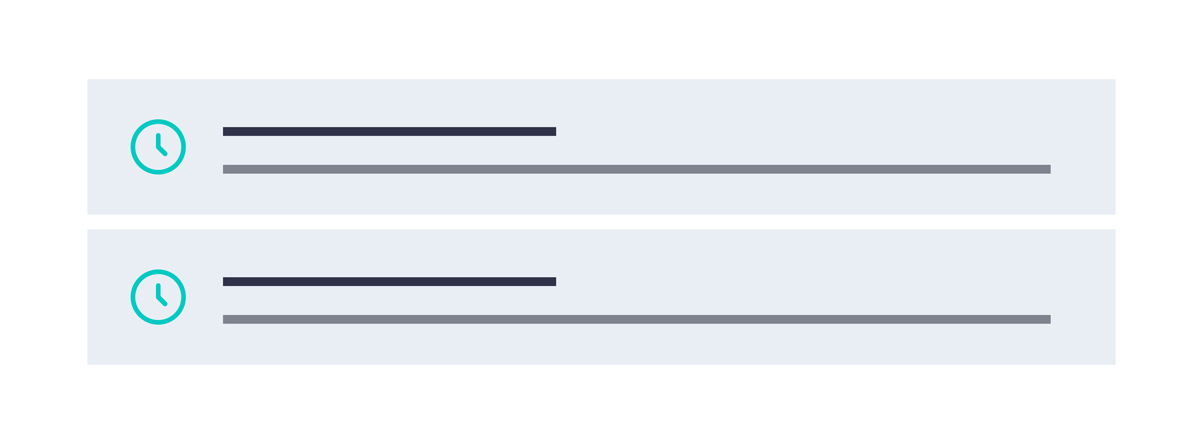
Structure appointments, schedules and programme items with our Agenda Widget.
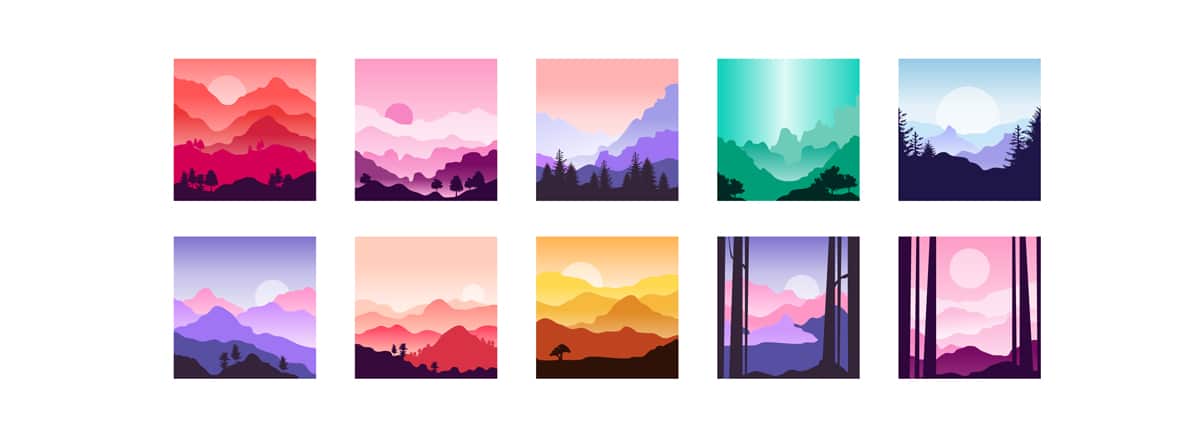
Accentuate visual highlights and collect them in the image gallery.
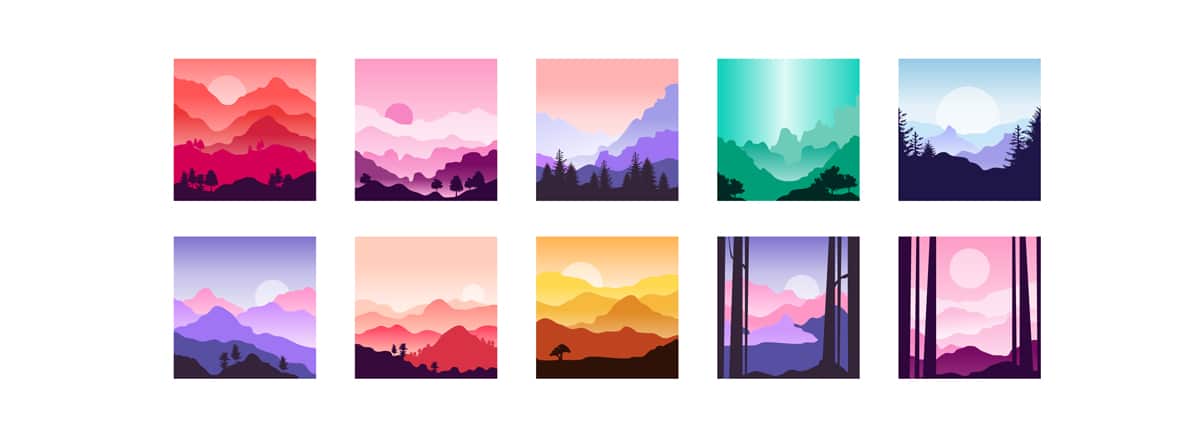
The media library: the content service for your guests.
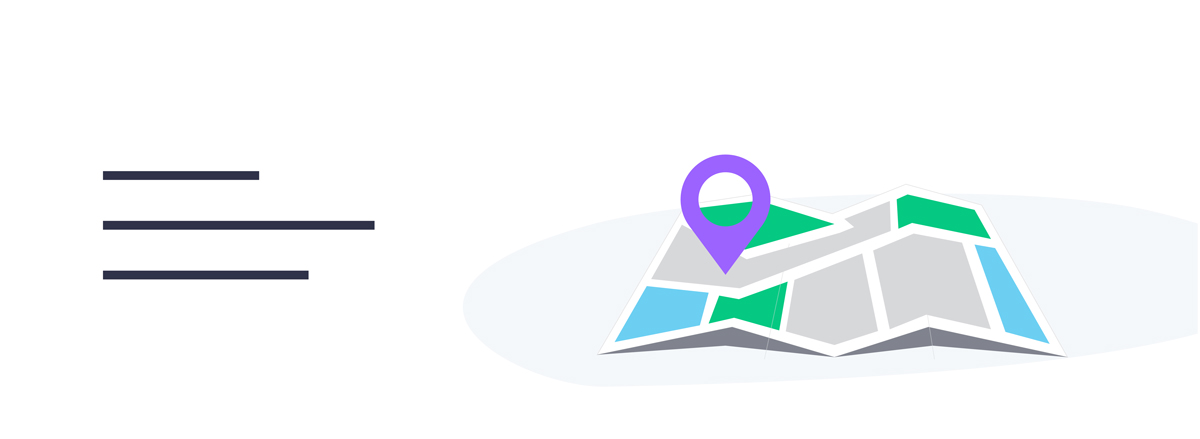
Orientation is key: to help your guests find their way around the venue: The map widget.
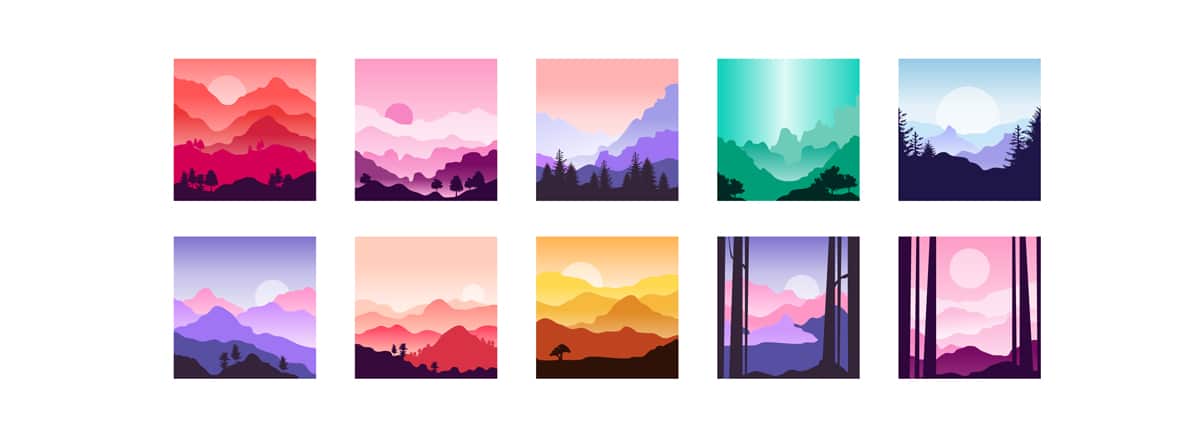
Make partners and sponsors visible on virtual surfaces.

Let your guests collaborate online and build your virtual workshop rooms.

Build your virtual trade fair and let your exhibitors create their booth online.

Follow active conversations in the side window with our chat widget: for public chats or private conversations.
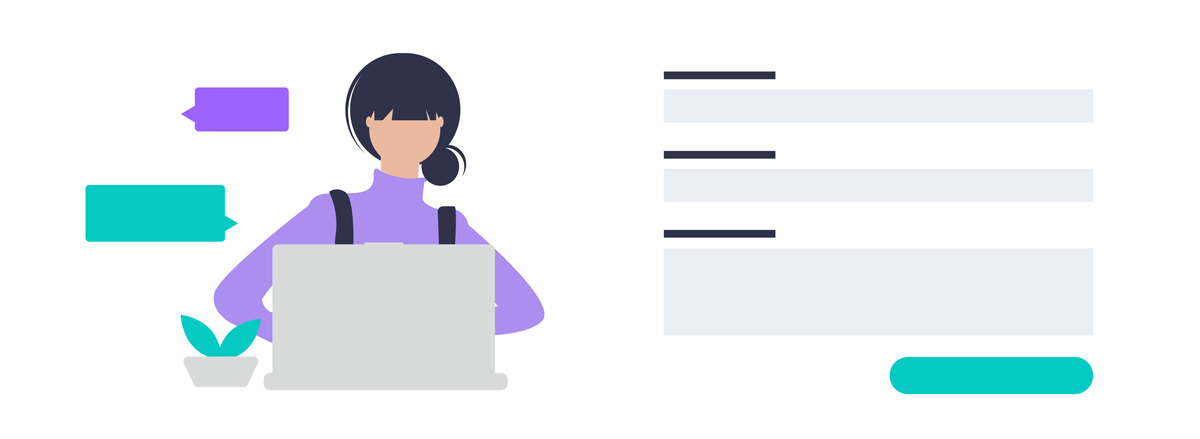
Set up contact forms and ask for all important contact information right away.

Place contact persons always within reach using the quick contact widget.
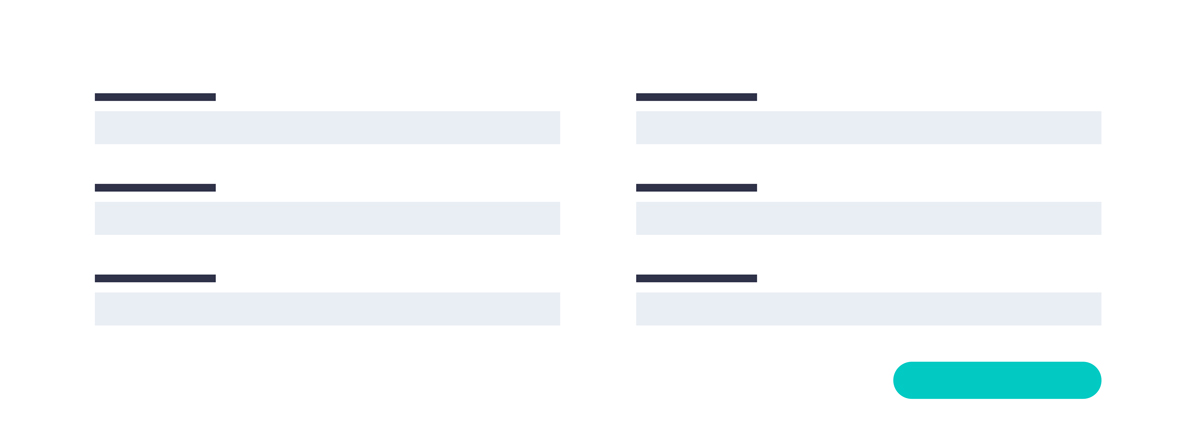
This widget allows you to design your guest registration.

Lorem ipsum dolor sit amet, consetetur sadipscing elitr, sed diam nonumy eirmod tempor.

Votes, polls, or Q&A sessions can be part of your virtual event at AirLST via Slido.

We integrate Wonder to encourage interactions between your guests: Meet, Talk, Network.

Fun and playful interactions at virtual events, too: for example, with selfies in the Photo Booth.
Experience the AirLST invitation process from the perspective of your guests and test it in our demos.
Let's goWe'll direct you to our calendar so you can familiarise yourself with AirLST in a webinar.
ContinueDo you need a quote request for a specific project? Get in touch via our contact form.